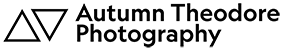|
Every business uses a combination of tools to make life easier, to protect their assets, and to share their products/services with the world. Below is a list of tools I use to keep my business moving smoothly. I'd also love to hear what tools you use! Project management
Web services
Social media
File management
Accounting
Client appreciation
Most important (to me)
I hope this list was helpful to you! If you have any questions on additional information, let me know! Happy Friday! Autumn As of January 2024, I no longer use these tools:
16 Comments
Autumn
7/10/2017 10:10:55 am
I'm glad you thought it was helpful, Nancy! MailChimp took me a while to figure out, so you're not alone!
Reply
7/17/2017 09:27:05 pm
This is truly an practical and pleasant information for all.
Reply
Autumn
7/17/2017 10:10:31 pm
Thank you for the kind words!
Reply
8/13/2017 01:57:29 am
I would like to thank you for the efforts you have made in writing this article. I am hoping the same best work from you in the future as well. Thanks...
Reply
9/20/2017 07:44:11 am
Very few companies today operate using a complete business management system. This is even true for franchise businesses. Instead, business leaders and managers operate on bits and pieces of what might comprise a comprehensive business management system.
Reply
9/27/2017 02:59:53 am
The world is actually becoming a smaller place day by day! This expression is so true to the core. Widespread utilization of internet has revolutionized our way of life and accordingly the way one perceives things.
Reply
Autumn
9/27/2017 08:09:58 am
VERY well said! :)
Reply
10/25/2017 03:50:50 am
Reply
3/20/2018 06:08:27 am
thanks for this usefull article, waiting for this article like this again.
Reply
Autumn
4/16/2019 09:28:45 am
Thanks Nolan! So glad it's helpful :)
Reply
7/23/2020 12:20:30 am
When working on digital marketing for copier dealers, email offers some clear advantages. Primarily, you must avoid being considered spam. You need to build an email list that is permission-based for two main reasons. First, it's a legal requirement in most countries to not intentionally send spam messages.
Reply
Leave a Reply. |
Writing and vlogging to entertain, educate, expose, and encourage.
Subscribe!Categories
All
Archives
January 2022
|