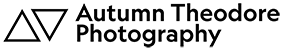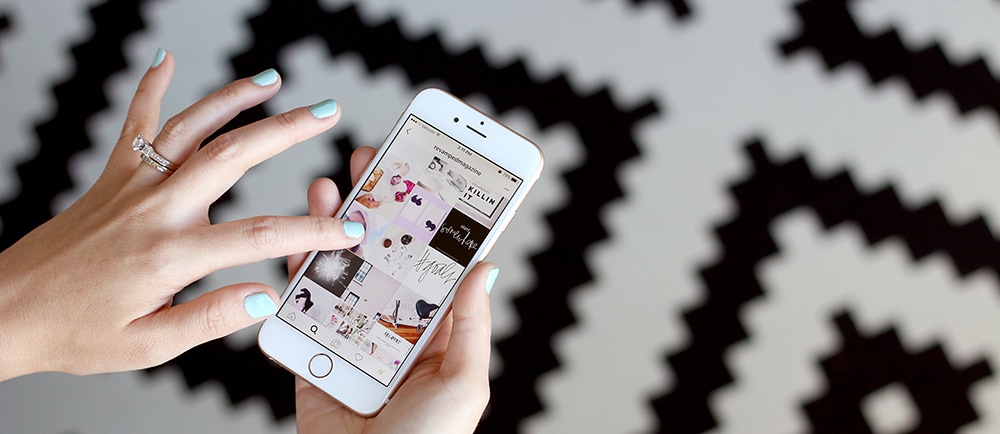|
Every business uses a combination of tools to make life easier, to protect their assets, and to share their products/services with the world. Below is a list of tools I use to keep my business moving smoothly. I'd also love to hear what tools you use! Project management
Web services
Social media
File management
Accounting
Client appreciation
Most important (to me)
I hope this list was helpful to you! If you have any questions on additional information, let me know! Happy Friday! Autumn As of January 2024, I no longer use these tools:
16 Comments
Last month, I wrote a blog post on the same topic - except that it was geared toward women. As expected, I got some requests to write the same type of post for men. "What do I wear for the photoshoot?!" is still one of the most frequent questions I get asked. The three tips I have for men deal with three Cs: 1. Clothing, 2. Cut, and 3. Chill. 1. Clothing
The most important thing you can do is consider why you'll be using these photos. Are they for LinkedIn? Your website? What do you want people to think when they see the image? That you're a buttoned-up, suit-wearing professional or that you're a laid-back, casual creative? Or maybe somewhere in between? This is the first choice you need to make. The only other clothing request I'll make is that you avoid patterns and stripes. Keep any clothing that you wear fairly simple. 2. Cut When does your hair cut look best? Day of? Week later? This is important, so be sure to schedule your photoshoot accordingly. Same goes for facial hair - be sure to make a note of when to shave before the shoot. 3.Chill This is like...so basic, but SO helpful. Lots of folks (not just guys) hate having their photo taken. I'm one of them - it makes me really uncomfortable! But the more you chill out for the photoshoot, the better your photos will look. Try to smile naturally (I'll try to make you laugh!), sit naturally, and just be you. It won't take long, I promise! If there's anything I can do to make you feel more comfortable, please let me know! (Pro tip: no drinking before photos. Sure, you'll feel more comfortable, but your eyes and smile won't look their best.) Happy posing! Autumn Do you see the difference between the two photos below? Can you explain what that difference is? Is it a big difference? A small difference? Color? Lighting? Quality, perhaps? Here's the difference:
I share this example because I had a conversation with a client recently. It was my job to find models for a photoshoot we were planning. I sent photos to my client and asked for her to choose her 5 favorite models out of the roughly 10 photos I sent. (Photos were shared by the models - some were professional and some were not.) My client's response: "Just based on the quality of the pictures (because I had to choose somehow), let's go with these five models." ... which means she chose models for a shoot based on image quality alone. Imagine how people are choosing which products to buy, which restaurants to try, or even which stores to visit. Image quality matters. Photography is compelling. Happy Friday! Autumn Generations often love to prod at each other, saying how their generation is better than the next/last. While I try very hard to avoid this ugly banter, I far too often hear Gen X-ers complaining about Gen Y-ers or Millennials "playing on their phones. Below, you'll find a list of how I "played on my phone" last week. Here is the non-exhaustive list of WORK I did on my phone while shooting Cause Collaborative event highlights for nearly 9 hours this past Friday:
I caution folks who might assume "kids these days" are endlessly scrolling through Instagram, shopping online, or playing a game. My ability to embrace technology allows me to grow my business faster. (While occasionally scrolling through Instagram or shopping online - I can admit it!) What are genius ways you use your phone? What stellar apps do you love that bring you joy, ease, and efficiency to your life? Comments are welcome below! Happy Friday! Autumn Whether you're a business owner, restauranteur, or photographer, planning and shopping for a series of styled food shoots can take hours. The last thing you want to do is also spend a lot of money on props. Thanks to a little creativity and a lot of DIY-ingenuity, I was able to design and purchase props for 3 separate shoots - for UNDER $100! STYLE SETUP #1: $17
STYLE SETUP #2: $33
STYLE SETUP #3: $49.50
Thanks to Vue for hosting me for this this triple shoot! Another thank you to Andrea at Metro Cuisine for connecting me to Vue, and for the linens! It's always a pleasure to work with such kind partners. Happy Friday! Autumn |
Writing and vlogging to entertain, educate, expose, and encourage.
Subscribe!Categories
All
Archives
January 2022
|