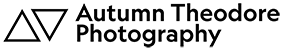|
Have you ever wanted to take a beautiful photo of the moon? It can be accomplished with a nice camera in a few easy steps. Since the next full moon is this coming Monday, August 7th, you'll be all ready to test your new knowledge!
WHAT YOU NEED
STEP 1: SET UP YOUR GEAR Place your zoom lens on your camera and attach the camera to the tripod (or place it on a surface that can easily face the moon while staying perfectly still). If you have a remote shutter release, plug it in to your camera. (This is highly recommended since pushing the shutter still makes your camera move slightly.) STEP 2: CHOOSE THE RIGHT SETTINGS This part might take some time, so be patient! Zoom in as far as you can, and be sure the camera is centered on the moon. Set your camera on the following: shutter speed of 1/500, aperture of f/10, and ISO of 100. Using your remote shutter release, take a test photo. Adjust settings as needed - this may take a while! (Don't understand how shutter speed, aperture, and ISO work together? Sign up for my October 1st workshop!) STEP 3: MINIMAL POST-PROCESSING Load your photos to your computer, choose a favorite, and open that file in your preferred photo editing software. Crop the photo so that the moon takes up a large portion of the frame. Brighten or darken, and make any change to color or white balance as you prefer. Final step: post your photos! I'd love to see the gorgeous images you make, so don't forget to tag me when you post to social media. Happy shooting! Autumn
0 Comments
Leave a Reply. |
Writing and vlogging to entertain, educate, expose, and encourage.
Subscribe!Categories
All
Archives
January 2022
|